Once approvals have been initialized, use the Approvals page to perform all of your approval actions.

Click image to expand or minimize.
How to Access the Approvals Page
- Select Reporting from the Navigation Toolbar.
- Select Reconciliation from the Context drop-down menu in the Context/Report Selection pane. The Reconciliation tab will become available.
- Click on the Reconciliation tab, and then the Approvals page.
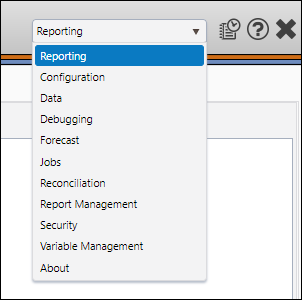
Approval Page Layout
The Approvals page is composed of three distinct segments:
- The Approval Pane: After accessing the desired approval, users can submit approval actions (Approve, Reject, Revert) using this segment.
- The Filters Pane: Use this segment to filter items in the approval pane, and alternate between active, rejected, and finalized approvals.
- The Report Pane: The report pane is used to create in-depth visualizations of the data you are approving. You can also view an approval audit trail using this pane.
Submit Data to your Approvals
If objects are missing from your approval, they likely haven't been submitted to the approval. Use The Approval Data Submission Page to submit objects to your approvals.
Ensure your Approval Data is Current
You can compare the data in your approval with the data in your version using The Approval Management Page.
